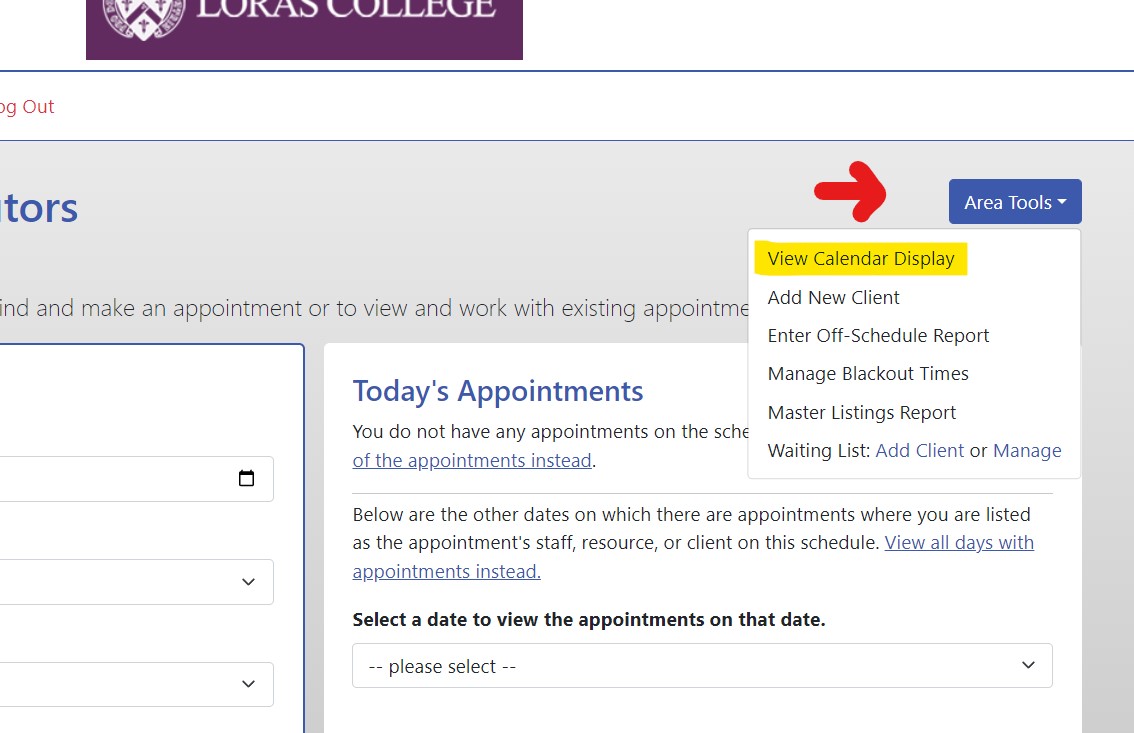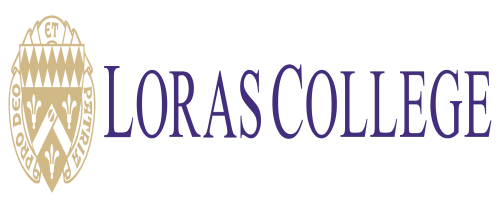Welcome to the Loras College Writing Center!
To make an appointment,
log in with your Loras email (eg., AB123456@loras.edu) and password
(the same password you use to log in to your Loras laptop).
As the best writers know,
great ideas come from conversations
between people who care.
Writing tutors care about your writing and serve as your friendly guides to reducing stress, saving time, and helping you level-up your writing. They can work with you on your writing projects--from brainstorming and pre-writing to revision and polishing.

Your first time here?
Once you're signed in, you'll see the time slots where tutors are available (white blocks). If none of the open slots fit your schedule, you can add yourself to the waitlist by clicking the waitlist link directly below the day's schedule.
Can't find the schedule after logging in?
If you want to switch the display to the calendar view, go to the Area Tools menu and select >View Calendar Display as illustrated below: